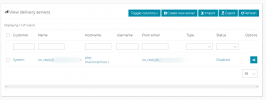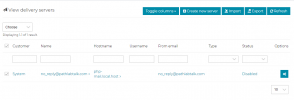Dilbert
Member
This is my first send since upgrading to 2.x.
It looks like my crons are set up correctly:
The admin section is listing cron errors. Did they change with 2.x?
It looks like my crons are set up correctly:
| Description | Cronjob |
|---|---|
| Campaigns sender, runs each minute. | * * * * * /opt/cpanel/ea-php74/root/usr/bin/php -q /home/pathlabt/public_html/newsletter/apps/console/console.php send-campaigns >/dev/null 2>&1 |
| Queue handler, runs each minute. | * * * * * /opt/cpanel/ea-php74/root/usr/bin/php -q /home/pathlabt/public_html/newsletter/apps/console/console.php queue >/dev/null 2>&1 |
| Transactional email sender, runs once at 2 minutes. | */2 * * * * /opt/cpanel/ea-php74/root/usr/bin/php -q /home/pathlabt/public_html/newsletter/apps/console/console.php send-transactional-emails >/dev/null 2>&1 |
| Bounce handler, runs once at 10 minutes. | */10 * * * * /opt/cpanel/ea-php74/root/usr/bin/php -q /home/pathlabt/public_html/newsletter/apps/console/console.php bounce-handler >/dev/null 2>&1 |
| Feedback loop handler, runs once at 20 minutes. | */20 * * * * /opt/cpanel/ea-php74/root/usr/bin/php -q /home/pathlabt/public_html/newsletter/apps/console/console.php feedback-loop-handler >/dev/null 2>&1 |
| Delivery/Bounce processor, runs once at 3 minutes. | */3 * * * * /opt/cpanel/ea-php74/root/usr/bin/php -q /home/pathlabt/public_html/newsletter/apps/console/console.php process-delivery-and-bounce-log >/dev/null 2>&1 |
| Various tasks, runs each hour. | 0 * * * * /opt/cpanel/ea-php74/root/usr/bin/php -q /home/pathlabt/public_html/newsletter/apps/console/console.php hourly >/dev/null 2>&1 |
| Daily cleaner, runs once a day. | 0 0 * * * /opt/cpanel/ea-php74/root/usr/bin/php -q /home/pathlabt/public_html/newsletter/apps/console/console.php daily >/dev/null 2>&1 |
Current Cron Jobs
| Minute | Hour | Day | Month | Weekday | Command | Actions |
|---|---|---|---|---|---|---|
| * | * | * | * | * | /usr/local/bin/ea-php70 /home/pathlabt/public_html/help/tasks.php | Edit Delete |
| * | * | * | * | * | /usr/local/bin/ea-php70 /home/pathlabt/public_html/help/tasks2.php | Edit Delete |
| * | * | * | * | * | /usr/local/bin/ea-php70 -q /home/pathlabt/public_html/newsletter/apps/console/console.php send-campaigns >/dev/null 2>&1 | Edit Delete |
| */2 | * | * | * | * | /usr/local/bin/ea-php70 -q /home/pathlabt/public_html/newsletter/apps/console/console.php send-transactional-emails >/dev/null 2>&1 | Edit Delete |
| */10 | * | * | * | * | /usr/local/bin/ea-php70 -q /home/pathlabt/public_html/newsletter/apps/console/console.php bounce-handler >/dev/null 2>&1 | Edit Delete |
| */20 | * | * | * | * | /usr/local/bin/ea-php70 -q /home/pathlabt/public_html/newsletter/apps/console/console.php feedback-loop-handler >/dev/null 2>&1 | Edit Delete |
| */3 | * | * | * | * | /usr/local/bin/ea-php70 -q /home/pathlabt/public_html/newsletter/apps/console/console.php process-delivery-and-bounce-log >/dev/null 2>&1 | Edit Delete |
| 0 | 0 | * | * | * | /usr/local/bin/ea-php70 -q /home/pathlabt/public_html/newsletter/apps/console/console.php daily >/dev/null 2>&1 | Edit Delete |
| 0 | * | * | * | * | /usr/local/bin/ea-php70 -q /home/pathlabt/public_html/newsletter/apps/console/console.php hourly >/dev/null 2>&1 | Edit Delete |
The admin section is listing cron errors. Did they change with 2.x?
- The "send-campaigns" command did not run in the last 12 hours. Please check your cron jobs and make sure they are properly set!
- The "queue" command did not run in the last 12 hours. Please check your cron jobs and make sure they are properly set!
- The "send-transactional-emails" command did not run in the last 12 hours. Please check your cron jobs and make sure they are properly set!
- The "bounce-handler" command did not run in the last 1 day. Please check your cron jobs and make sure they are properly set!
- The "feedback-loop-handler" command did not run in the last 1 day. Please check your cron jobs and make sure they are properly set!
- The "process-delivery-and-bounce-log" command did not run in the last 1 day. Please check your cron jobs and make sure they are properly set!
- The "hourly" command did not run in the last 1 day. Please check your cron jobs and make sure they are properly set!
- The "daily" command did not run in the last 2 days. Please check your cron jobs and make sure they are properly set!