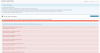Hi
I have been importing and exporting but now I am facing a problem. I have a list around 750 000 emails wich I hav been successfully been adding large batches to get to where it is but now I am trying to add a bit over 400 000 emails and it does start all the way up to very last emails. It says 100% complete but then it says wait until finished and it never does it just sits there!? is there a limit of 1 000 000 emails?
I have in settings set everything to max File size to 100mgb and memory limit to 5gb
When I am trying to export a smaller list of 70 000 emails it tries to start and the after a couple of minutes it says abort export
Please help!!!!!!
I need to get my emails out asap and need to merge all my mails to the large mainlist
Kind regards
Jens
I have been importing and exporting but now I am facing a problem. I have a list around 750 000 emails wich I hav been successfully been adding large batches to get to where it is but now I am trying to add a bit over 400 000 emails and it does start all the way up to very last emails. It says 100% complete but then it says wait until finished and it never does it just sits there!? is there a limit of 1 000 000 emails?
I have in settings set everything to max File size to 100mgb and memory limit to 5gb
When I am trying to export a smaller list of 70 000 emails it tries to start and the after a couple of minutes it says abort export
Please help!!!!!!
I need to get my emails out asap and need to merge all my mails to the large mainlist
Kind regards
Jens