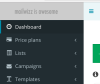Hi,
I've just updated to the latest version which has a whole new look and new CSS.
In my previous version I amended the CSS to get our company logo appearing in the top left box where it now says name of the account and the mailwizz logo.
I've uploaded a logo in customization and also tried to amend the CSS as I did it before but neither is working.
Any hints tips as to how I can get the full box top left of customer/backend screen to display our logo?
Thanks in advance.
I've just updated to the latest version which has a whole new look and new CSS.
In my previous version I amended the CSS to get our company logo appearing in the top left box where it now says name of the account and the mailwizz logo.
I've uploaded a logo in customization and also tried to amend the CSS as I did it before but neither is working.
Any hints tips as to how I can get the full box top left of customer/backend screen to display our logo?
Thanks in advance.