Jason Thompson
Member
Hi, i'm having an issue with custom tags. I want to create a custom tag to randomise certain phrases, i know it's possible with the random content tag but its very messy if i want to randomise like 50 phrases.
The custom tag actually works in the subject line, however its not rendering properly as its showing the <br /> tag after the tag as shown below screenshot
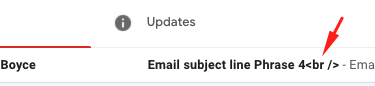
Here below screenshot is the custom tag i created
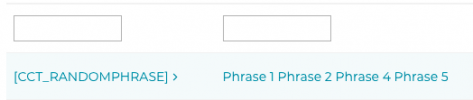

Is there anything i can do to stop the <br /> rendering in the subject line? I did try playing around with the HTML but it keeps defaulting back to the < br /> tag.
The custom tag actually works in the subject line, however its not rendering properly as its showing the <br /> tag after the tag as shown below screenshot
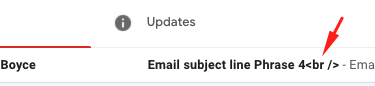
Here below screenshot is the custom tag i created
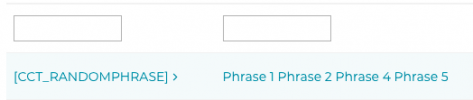

Is there anything i can do to stop the <br /> rendering in the subject line? I did try playing around with the HTML but it keeps defaulting back to the < br /> tag.
