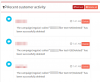VVT
Active Member
Hi @twisted1919 ,
I started 2-3 campaigns and paused them all together after a couple of minutes. Then I marked them all as sent. But every time I refresh the stats, I see the number of processed emails don't stop and emails are actually flowing. Can you please take a look ?
I think they will continue sending until the list is finished.
I started 2-3 campaigns and paused them all together after a couple of minutes. Then I marked them all as sent. But every time I refresh the stats, I see the number of processed emails don't stop and emails are actually flowing. Can you please take a look ?
I think they will continue sending until the list is finished.