apaladines
New Member
Ubuntu and CloudPanel
Hi, in a fresh install, following all steps successfull, but after going to login into dashboard I get this error 404!
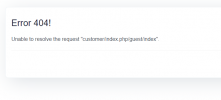
But the front works normally I guess

My NGINX logs unfortunately not show up any information, I non't know if maybe mailwizz is not configure to send logs.
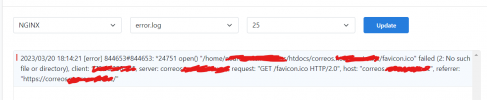
Thanks
Hi, in a fresh install, following all steps successfull, but after going to login into dashboard I get this error 404!
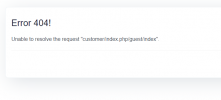
But the front works normally I guess

My NGINX logs unfortunately not show up any information, I non't know if maybe mailwizz is not configure to send logs.
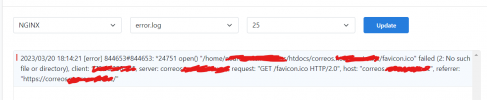
Thanks

