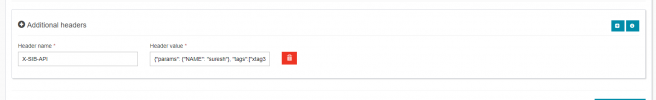translinguist
New Member
I am facing a challenge in understanding how to add tags with transactional emails sent using Brevo SMTP in conjunction with Mailwizz for our email campaigns.
Brevo support said You can pass the Tag details in the following format:
I've attempted to incorporate the tag Brevo provided into the HTML of my email template. But unfortunately despite sending several messages, Brevo still isn't recognizing my tag. I beleive, I didn't include it in a proper way, can you please see the details below in my email template and tell me how to fix this?
Here is the updated script that I included in my email:
here is the updated HTML template:
Could you kindly provide guidance on how I can seamlessly add tags to our transactional emails?
Thanks!
Brevo support said You can pass the Tag details in the following format:
For SMTP
"X-SIB-API": "{\"params\": {\"NAME\": \"suresh\"},\"tags\":[\"xtag3\", \"xtag4\"], \"templateId\": w}"
I've attempted to incorporate the tag Brevo provided into the HTML of my email template. But unfortunately despite sending several messages, Brevo still isn't recognizing my tag. I beleive, I didn't include it in a proper way, can you please see the details below in my email template and tell me how to fix this?
Here is the updated script that I included in my email:
<script>
var headers = new Headers();
headers.append("X-SIB-API", '{"tags":["latin-america", "south-america"]}');
</script>
here is the updated HTML template:
<!DOCTYPE html>
<html>
<head><meta charset="utf-8"/>
<title></title>
</head>
<body><script>
var headers = new Headers();
headers.append("X-SIB-API", '{"tags":["latin-america", "south-america"]}');
</script><span style="font-size:14px"><span style="font-family:Arial,Helvetica,sans-serif">Hi [FNAME] - CONFIDENTIAL.<br />
<br />
CONFIDENTIAL</span></span><br />
<br />
<span style="font-size:14px"><span style="font-family:Arial,Helvetica,sans-serif">-Sarah<br />
<b>_____________________________</b><br />
<font color="#000090">CONFIDENTIAL</font><br />
Sales Account Manager<br />
<br />
<strong>US</strong> CONFIDENTIAL </span> </span><br />
<br />
<span style="font-size:10px"><span style="font-family:Arial,Helvetica,sans-serif">We value your privacy. If you have received it in error or would like to <a href="mailto:CONFIDENTIALsubject=Unsubscribe">unsub</a> from our mailing list, kindly reply to this email.</span></span></body>
</html>
Could you kindly provide guidance on how I can seamlessly add tags to our transactional emails?
Thanks!