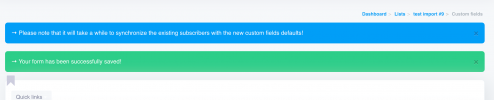Hello,
I'm not entirely sure if I understand how custom fields are supposed to add values to existing emails within a list. When I attempt to search for emails by segmenting based on custom fields I’ve recently assigned, I don’t seem to find the expected results.
For example, I have 1600 emails on a list. Yesterday, I sent an email to a random 500 of these emails and set a specific custom field for them. Today, I tried to segment the list to find those emails that don’t have this custom field by using "contains [EMPTY]" in the value field, but it didn’t work. Then I created a new custom field with the value set to [EMPTY] (and also tried "0"), but the segment still didn’t find anything.
When I manually check each email in the list, I can see that the value shows as [EMPTY] for those that don’t have the custom field, yet the segment search isn’t able to locate them.
Any insights on how to resolve this would be greatly appreciated!
I'm not entirely sure if I understand how custom fields are supposed to add values to existing emails within a list. When I attempt to search for emails by segmenting based on custom fields I’ve recently assigned, I don’t seem to find the expected results.
For example, I have 1600 emails on a list. Yesterday, I sent an email to a random 500 of these emails and set a specific custom field for them. Today, I tried to segment the list to find those emails that don’t have this custom field by using "contains [EMPTY]" in the value field, but it didn’t work. Then I created a new custom field with the value set to [EMPTY] (and also tried "0"), but the segment still didn’t find anything.
When I manually check each email in the list, I can see that the value shows as [EMPTY] for those that don’t have the custom field, yet the segment search isn’t able to locate them.
Any insights on how to resolve this would be greatly appreciated!