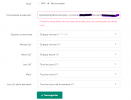twisted1919
Administrator
Staff memberHere is the current cron jobs list for 1.3.4.9 version:
{FULL_PATH_TO_APPS_FOLDER} is the absolute path on your server to the place where mailwizz files are located, something like /var/www/html/ or home/domain/public_html/
Please also see what CRON JOBS are.
{FULL_PATH_TO_APPS_FOLDER} is the absolute path on your server to the place where mailwizz files are located, something like /var/www/html/ or home/domain/public_html/
Code:
# Campaign sender, runs each minute:
* * * * * php -q {FULL_PATH_TO_APPS_FOLDER}/apps/console/console.php send-campaigns > /dev/null 2>&1
# Transactional emails sender, runs once at 2 minutes: (since 1.3.4.5)
*/2 * * * * php -q {FULL_PATH_TO_APPS_FOLDER}/apps/console/console.php send-transactional-emails > /dev/null 2>&1
# Bounce handler, runs once at 10 minutes:
*/10 * * * * php -q {FULL_PATH_TO_APPS_FOLDER}/apps/console/console.php bounce-handler > /dev/null 2>&1
# Feedback loop handler, runs once at 20 minutes:
*/20 * * * * php -q {FULL_PATH_TO_APPS_FOLDER}/apps/console/console.php feedback-loop-handler > /dev/null 2>&1
# Process delivery and bounce logs, runs once at 3 minutes:
*/3 * * * * php -q {FULL_PATH_TO_APPS_FOLDER}/apps/console/console.php process-delivery-and-bounce-log > /dev/null 2>&1
# Cleanup command to run daily:
0 0 * * * php -q {FULL_PATH_TO_APPS_FOLDER}/apps/console/console.php daily > /dev/null 2>&1Please also see what CRON JOBS are.